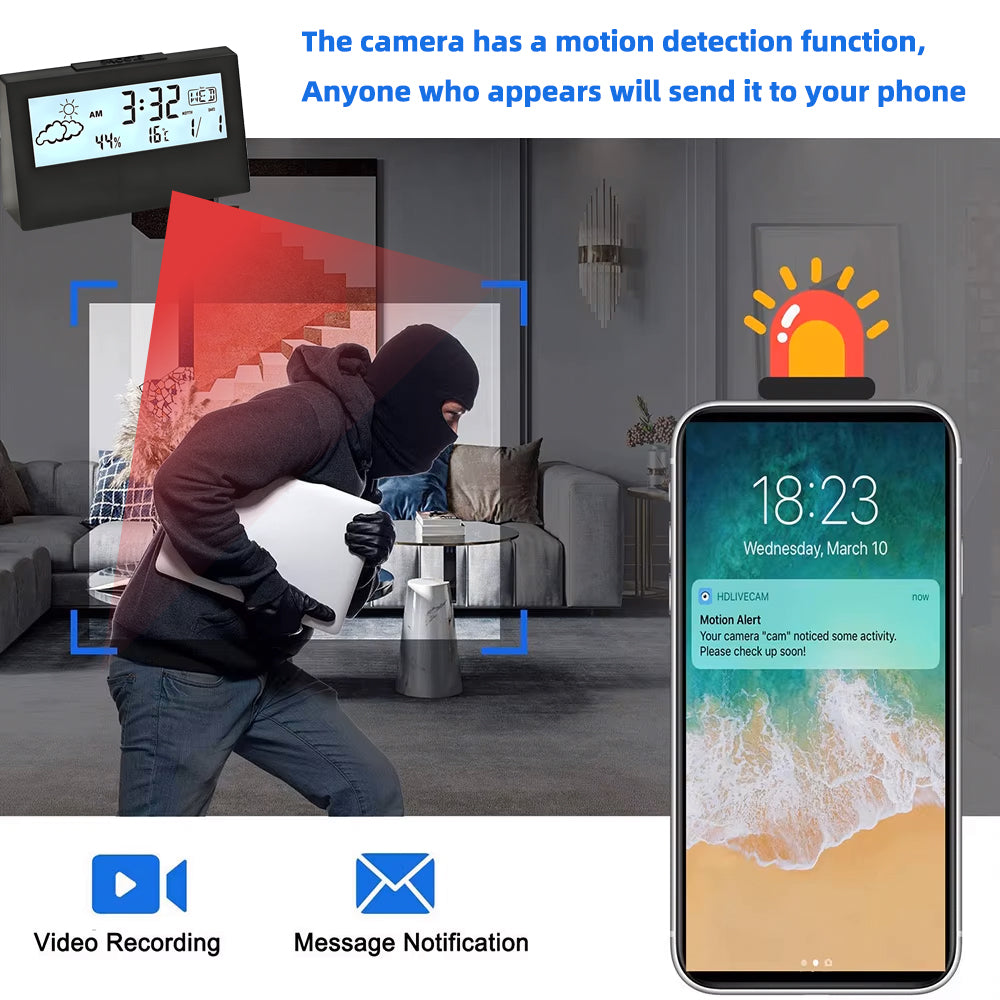4K mini WiFi clock wireless camera, supports remote viewing, motion detection, loop storage, home nanny style 4KHD camera
4K mini WiFi clock wireless camera, supports remote viewing, motion detection, loop storage, home nanny style 4KHD camera
Không thể tải khả năng nhận hàng tại cửa hàng
This camera requires a continuous wired power connection:
Including: USB charging cable x 1
Basic packaging does not include: power adapter/portable power bank must be provided by the user
Compatible power sources: mobile phone charger (5V/1A+), power bank, car USB port, etc.
After unplugging the power, the camera immediately stops
Non traditional design: The working principle of this mini camera looks like a true classic alarm clock, and even when fully displayed, it will not cause any problems or doubts. Nothing can give up modern and elegant design, just place it in any room of the house or office, bedroom, kitchen, living room, bedside table, coffee table or console!
Clear video quality: Typical security cameras typically generate granular or blurry video input, which undermines the purpose of capturing important details in the event of an intrusion. Our cameras are designed to capture and record high-definition quality videos, always producing clear and highly detailed images. It can also transmit bright images from dark areas or corners.
Monitor anytime, anywhere: Use our camera's remote viewing feature to stay in sync with your family at home. After connecting to WiFi, you can watch real-time videos on your smartphone or desktop. Real time check if your pet looks like an angel, check if the butler is lazy, or check if someone tries to break into your room while you are out.
function
1 * Supports 4KHD/1080P high-definition recording
1 * Intelligent motion detection
1 * Remote viewing of live streams via internet connection
Mobile only: limited to iOS and Android (not supported on PC/Mac)
Ensure compatibility:
(The camera itself does not carry a micro SD memory card)
(We suggest that you do not use fake micro SD memory cards. We recommend purchasing micro SD memory cards from our store.)
→ Select pre formatted microSD bundle: 32GB/64GB/128GB
→ Level 10 authentication for all cards (15MB/s+write speed)
⊙ Dual operation mode:
① Offline mode (microSD card required): Insert 128GB/64/32 microSD → use camera hotspot (no Internet required)
② Remote viewing (requires microSD card): First, complete step ①, connect 2.4GHz WiFi → Global real-time access
Mobile only: limited to iOS and Android (not supported on PC/Mac)
package
Clock camera x 1
USB cable x 1
Multi country language APP manual x1
MicroSD installation:
Turn off the camera power before insertion
When inserting the card, the gold contacts face upwards
Memory priority: Insert microSD before startup
Power on: Connect 5V/1A+adapter
Network preparation:
Enable pure 2.4GHz WiFi
2.4GHz WiFi only (5GHz not compatible)
For dual band routers: Create a dedicated 2.4GHz SSID
⚙️ Key points for troubleshooting
Wi Fi connection failed:
Step 1: Confirm that the router is only using 2.4GHz
Step 2: Press and hold the reset button for 5 seconds (next to the SD slot)
→ Step 3: Restart the camera and reconfigure it
Remote connection failed
Please check:
① Ensure that the router can connect normally and there are no restrictions on accessing or hiding WiFi
② WiFi names cannot contain Chinese characters or special characters
③ Please ensure that the router is on 2.4G network and does not support 5G network
SD card error:
→ Bundle Card: Pre formatted FAT32
→ Third party card: must comply with Class10 specifications
Key preventive measures
Without SD card:
→ Real time viewing only (without saving videos)
⊙ Clock Manual ≠ Camera Guide - Separate Instructions for Use
A bundle card optimized for motion detection algorithms
Non bundled cards may reduce recording stability
Hot swapping SD cards may result in data loss/hardware damage
5GHz WiFi may cause system crashes
Incorrect card insertion will permanently disable the SD slot
Share